Photoshop has a great tool called Layer Styles. You can add effects to each layer in your project, this feature has been around for quite awhile. You can also have multiple effects per layer, each effect has values that can be adjusted.
This is one of my most commonly used tools in Photoshop. However, I've been dealing with quite a bit of frustration using this tool.
This tool uses dialogs that are large and cover up my project. Managing this is time confusing and annoying. I'm constantly moving dialogs around to see my project. So, I'm suggesting an improvement that I would love!
First, let me explain my frustration via screen shots :
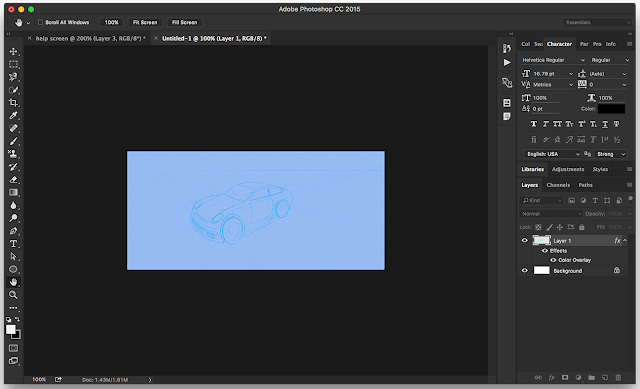 |
| Bottom Right : Adding layers styles is easy and intuitive. |
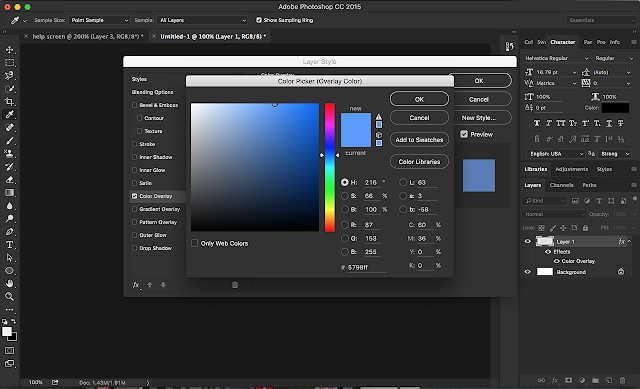 |
| Wow : I now have two modal dialogs to manage. I have to move both to see my project. |
Note : Larger monitor resolutions can help. Plus, multiple monitors are also very helpful. Credit is also due to Adobe for allowing Photoshop to remember the last position of the dialog.
However, I still find myself dealing with this frustration across different computers. I work with so many different orientations of images which leads to further frustration.
So, I think out-of-the-box we can make this experience cooler!
Let's take a look at some mock-ups that offer improvements :
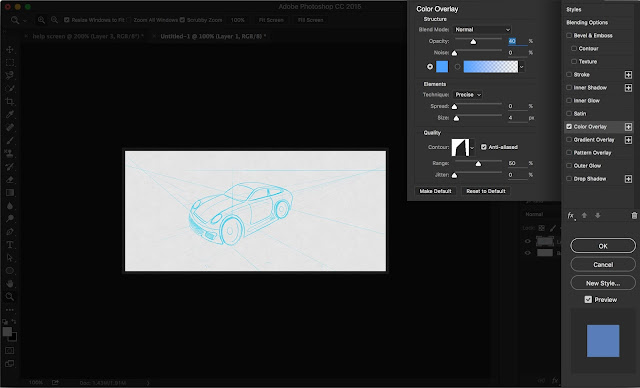 |
| Use the whole screen, dim what isn't able to be clicked or tapped. Focused. |
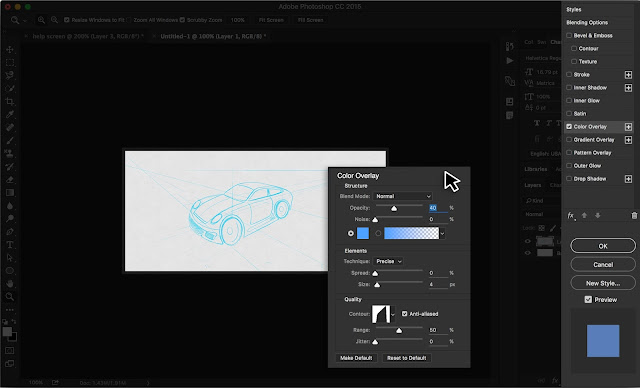 |
| Still let users move the panels around. Also, have Photoshop remember the last location, maybe per project. |
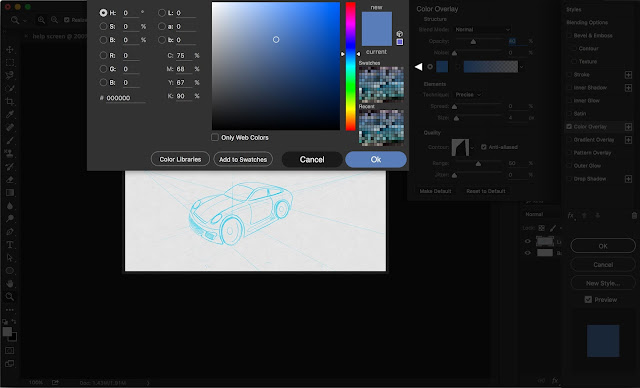 |
| Be smart about placement for the color modal dialog, would love recent colors and swatches on here! |
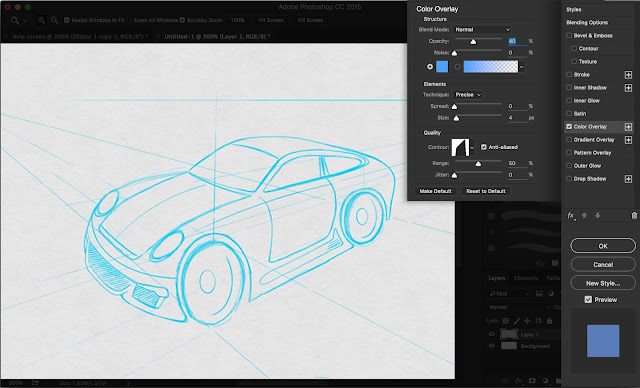 |
| We better ensure that this works with different Photoshop workspace layouts. The user can customize their UI, moving their toolboxes around - we need to account for that. |
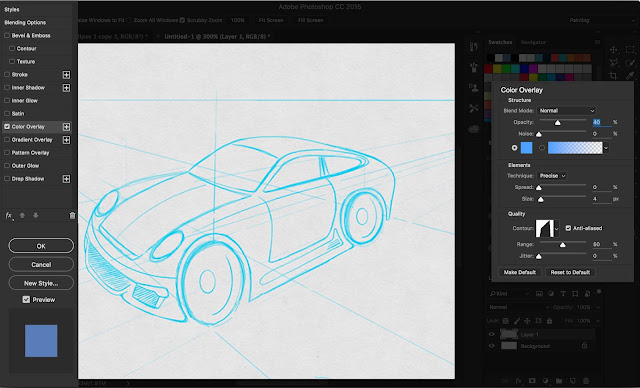 |
| No matter the workspace layout, always let the user move the dialogs around and remember that preference. |
Overall, seems like a good evolution for Photoshop. One that doesn't completely reboot a legacy UI. The changes wouldn't be jarring for expert users of the product. And quite possibly embraced as improvements ;)
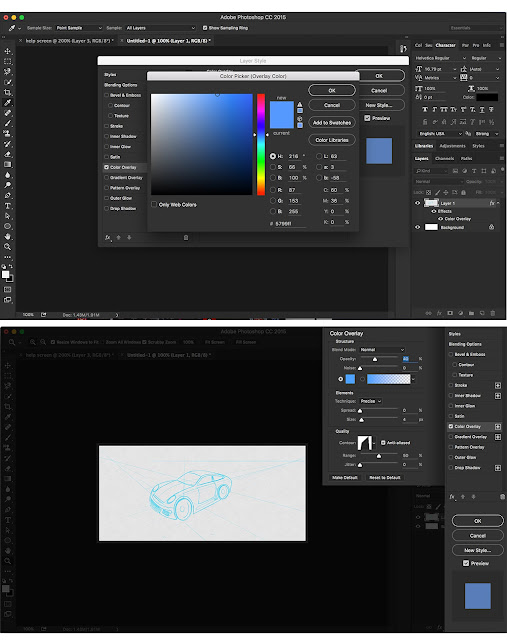 |
Overview of the suggested changes - Top : Adobe - Below : mine
|
A lot of these ideas are inspired by tablet-based creative apps, ones that have solved similar problems.
Thanks!

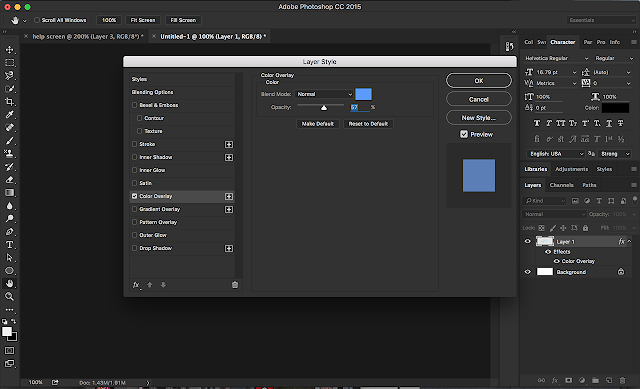
No comments:
Post a Comment